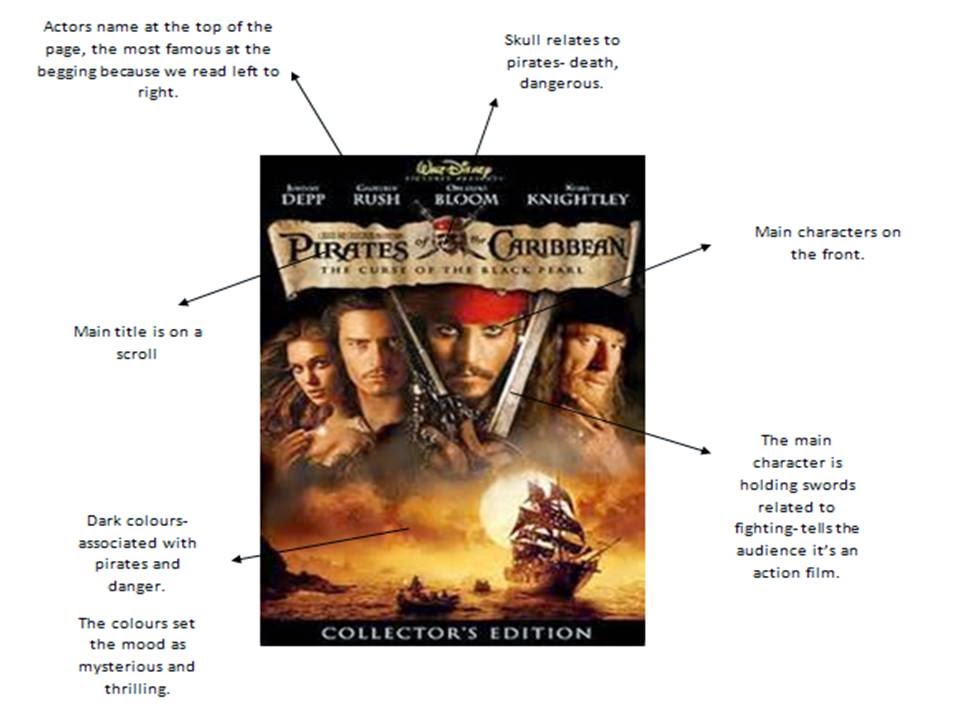Evaluation
What have you learnt
from completing this task?
From completing this task I have learnt numerous of things.
For example, Photoshop, I have developed skills on Photoshop such as; editing
photos by taking the background out and having the image free standing. In
order to do this, I had to use the polygonal lasso tool to cut around the
image. Once the image had been cut out I was able to place it onto any
background of my choice, and was able to re-scale it, to the size intended.
Also, on Photoshop I have learnt how to change the order of layers of all my items
which was on my magazine, into the order which I wanted them in.Another thing which I have learnt from this task is how to use blogger. I had never used blogger before therefore; I didn’t know how to work it or how to set it up. First thing I had to do was create the blog by using a Gmail account, which I already had, and then I had to create a URL for the blog itself. Next, I had to select a layout and design for my blog. Once I had the blog set up I was able to update my progress on it, step by step. By demonstrating knowledge which I had learnt in lesson or showing images of my magazine cover at each stage.
Also from completing this task I have learnt how to analyse text, different camera framings e.g. median close up, I have also learnt conceptual terms such as; audience, ideology, genre, media language, and what conventions are, and how to label them.
How have you used
technology?
The technology which I have used whilst creating my magazine
cover, is a digital camera. I used a digital Cannon camera to take my images on. I
took several of images at different angles, some in different light shades.
Another, piece of technology I used was blogger, which I posted my progress on
and things which I had learnt in lesson. I used Photoshop as well, for actually
creating my magazine and putting all the finishing touches to it.What conventions have you used and why?
The conventions i have used are as following;
- Masthead title piece- displayed in the top left corner, as people read from left to right.
- Price- the price is above the barcode, so it is clearer how much the magazine costs.
- Date/issue number- shows the month in which the magazine was published, it is under the masthead.
- Feature stories- the feature stories surround the main image on the magazine cover.
- Font- the style of my writing is Bernard MT condensed, it varies from size 110-14.
- Image- the image which i have chosen to use is a median close up, it helps make the page more interesting and appealing, and helps make the magazine easier for the target audience to relate to.
- Offers- A chance of winning a free giveaway, it helps promote the magazine.